When in the
lab you said Instruction Cache disable, we put the size setting on none? because
we don’t have any disable option on the Qsys tab except for the burst count. And
when you said on-chip memory or SDRAM we put the vector on the Qsys tab to
on-chip memory or SDRAM? I prefer ask because this maniple really take time.
Hi,
Yes, to disable the cache, you simply select "none" in the size setting.
For the reset Vector and exception vector you want it on the memory you will test.
To add onto Philipp's answer, I also recommend completely disabling the memory you are not using by unchecking the component on the left in the System Contents tab. This will also ensure that Nios II SBT does not accidentally place some binary segments in the wrong memory, which would yield erroneous results. Make sure to recompile the project and regenerate the BSP in Eclipse afterwards.
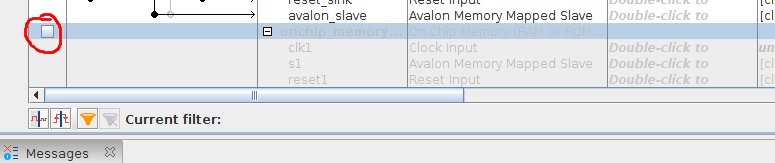
Cheers,
The TAs team