Hello.
For my project, I need to run Linux on the HLS processor on the board. I was following the steps in the SoC-FPGA Design guide on Moodle, but I encountered a problem.
At the start of section 13 there are instructions for generating the preloader, but what I see in the BSP editor is quite different
Instead of specifying a directory for the preloader settings, I have to provide the .sopc file and I cannot choose the hls processor in the dropdown menu, only the Nios 2. I think this is why the operating system selection does not have the bootloader option.
I suspect that the problem is a different version of Quartus. Instead of launching the editor with "bsp-editor", the only available command is "nios2-bsp-editor" and the option to generate a new HPS BSP is grayed out.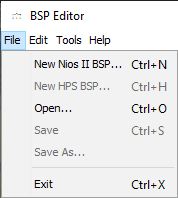
I was able to get Linux running by following the steps in section 5 of the DE1-SOC Getting Started Guide
http://www.ee.ic.ac.uk/pcheung/teaching/E2_experiment/DE1-SoC_Getting_Started_Guide.pdf
But I am not sure if this will work when we have to communicate with the FPGA (the FPGA interfaces and other peripherals were not configured).
Any help and advice on hot to proceed will be appreciated.
Best regards,
Andrej Gorjan