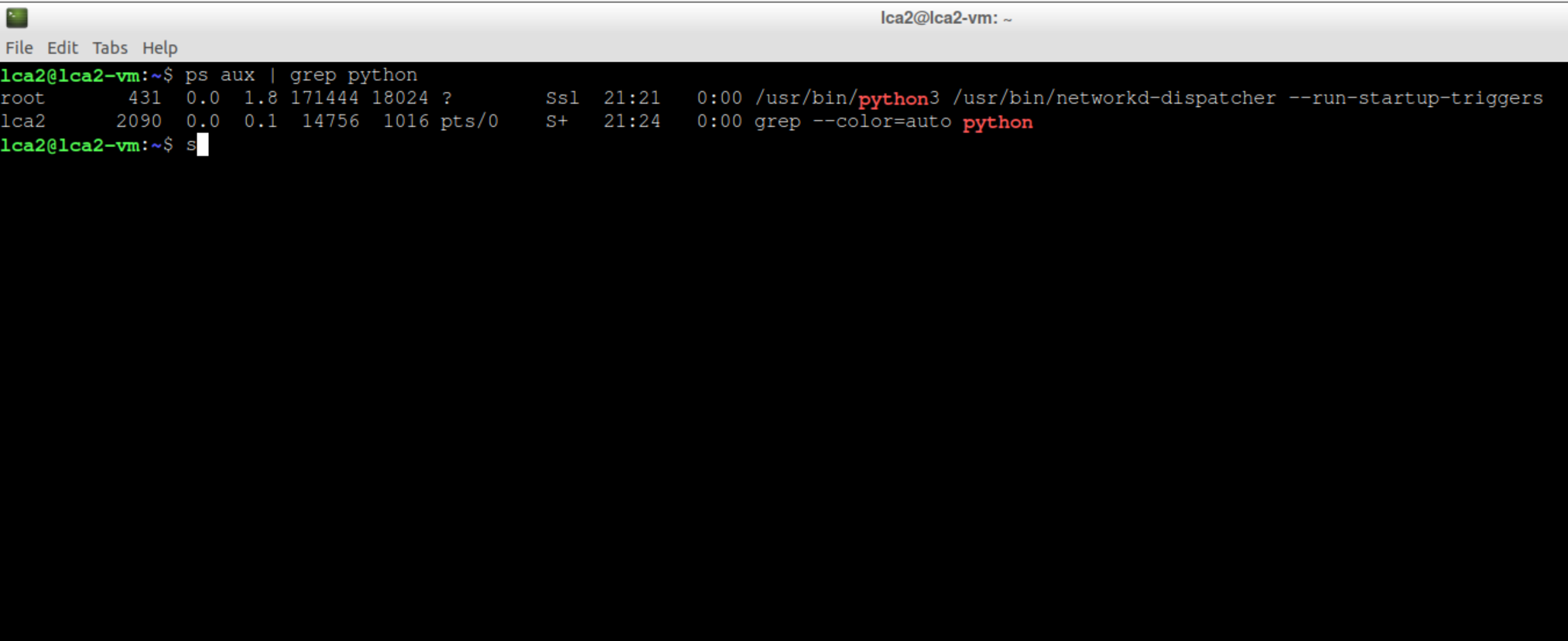Hello,
I was trying to do the part 4 of lab3 and in the beginning they mention an emulated server running on the VM and this command (ps aux | grep python) to see two scripts running, however they are not running on my Mininet VM. Are there some files that I missed and need to execute or is there a problem with my VM
Thank you,
Bastien