Hello,
I have been struggling for quite some time now to configure the network for lab6, but I don't manage to get everything working.
As you can see below, pingall shows that almost everything is reachable, except what comes from or goes to AS65200.
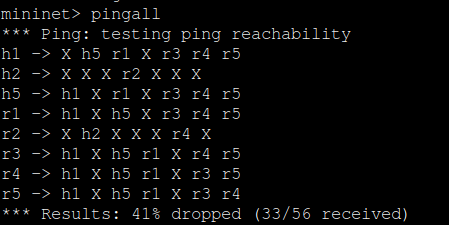
Also, what I found weird, is that the bgp daemon of r2 doesn't write in the log file.
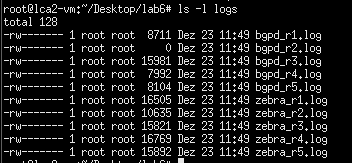
But I verified that all the daemons are running, even the one from r2...
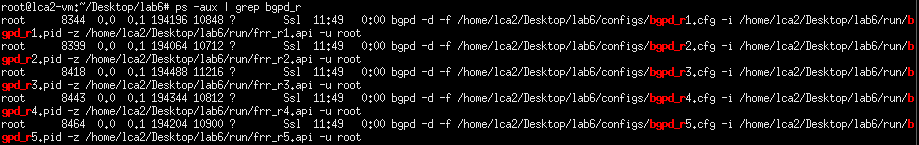
Does someone have any idea how to solve the problem I'm facing?
I tried rewriting the config files to be sure I didn't make a typo, but it changes nothing...