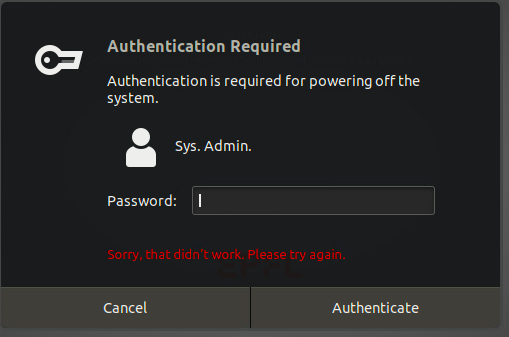Hello, should we use our tequila identifiers to sign into the ubuntu VM or is there a specific password for this course?
I've tried using my identifiers but I can't seem to open a session once I've selected the IC-CO-IN-SC image.
Have a nice day,
Nathan Duchesne