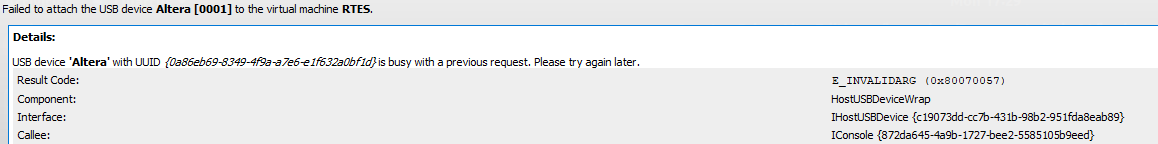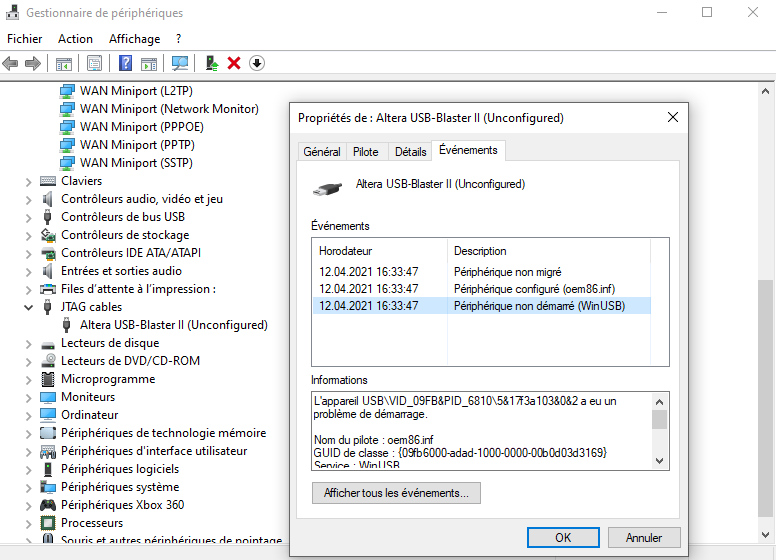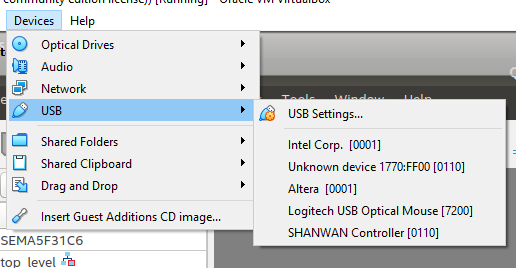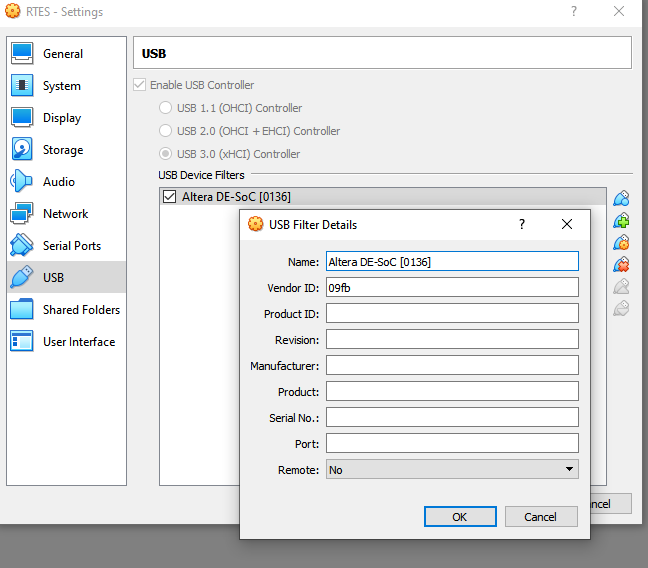Hello (again...),
I encountered an issue where I can't get the driver of the USB blaster through VirtualBox, which means that Quartus can't find the hardware either. Using the Vm of the past semester, we had to get "Altera [0001]" trough, then another USB device would be listed which we had to get through too. But now, in the new VM, getting "Altera [0001]" through does nothing, and trying to do it again gives an error telling the device is busy. (again, same error on 2 different PCs)
I tried reinstalling the drivers on windows' side, but intel does not share them, so I can't "completely" install it.
Does someone knows why?