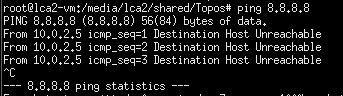Hello,
I was trying to do part 2 of the second lab and was stuck straight away as I couldn't ping google (8.8.8.8) from inside mininet. I did the steps mentionned at the beginning , but couldn't make it work on both of my computers.
Do you know where the problem might be?
Thank you!