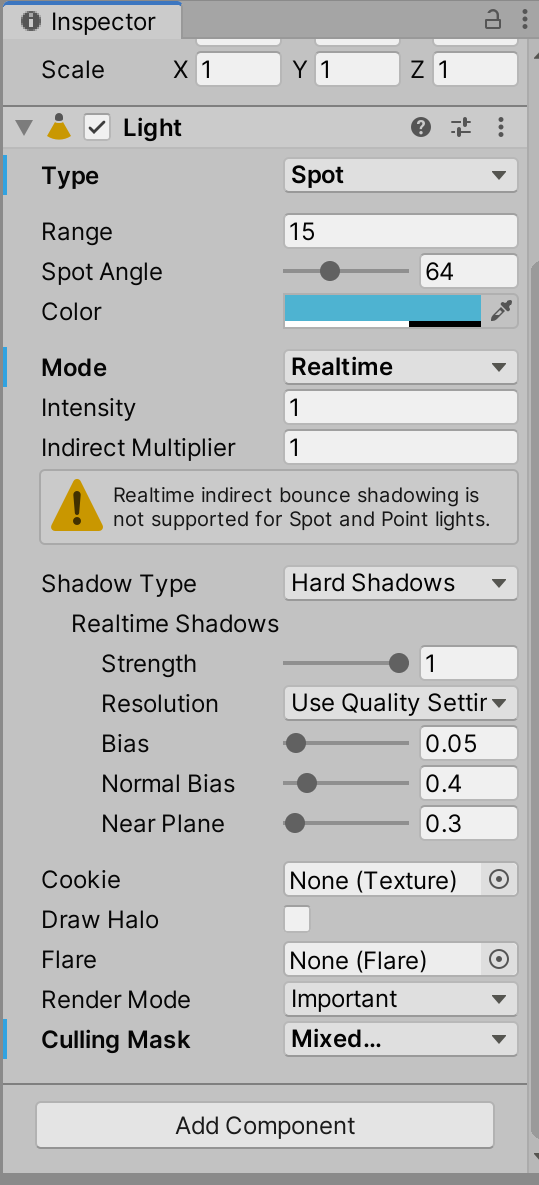Hello,
I am trying to make a flashlight with a "Spot Light" but a strange dark veil appears at the top or the bottom of the view when a certain angle is reached between the looking direction of the HMD and the flashlight direction.
Also, when I direct the flashlight on an illuminated surface the previous lighting goes dark.
Here is a video demonstrating the issues:
https://drive.google.com/file/d/10PUS1Sija7KLk3jVNSv1NeFiVn-8w4BU/view?usp=sharing
At the beginning you can see this dark veil I am talking about on the front wall and a little later the illumination problem on the ground.
I tried to remove shadows to see if it the dark veil was a shadow issue, but it is not. Does anyone has any clue about what it is and how to fix it?
My guess is that the illumination issue is due to an optimisation by unity. Is there a way to prevent that from happening?
All the best